Comments
SupaZT OP t1_iye0dtv wrote
yeah I've tried getting his info. I got his email open. I removed his device from icloud.com/find which removed this page: https://i.imgur.com/6dJG9fO.png
but he's getting the page still in the post in the OP.
I've changed his pw recently. I know his apple ID / Password... I just can't update his security questions to log in
SupaZT OP t1_iye2ytl wrote
What's worse is to 'reset your security questions', you have to answer one of your current security questions... so dumb?
oh thank god found their "support chat" which is NOT easy to find.
https://getsupport.apple.com/?caller=kbase&PGF=PGF63005&category_id=SC0245&symptom_id=23362
SupaZT OP t1_iydy388 wrote
what's worse, we can't sign into his Apple account because he doesn't know the answers to his security questions
I know his apple ID / Password... I just can't update his security questions to log in
BestBodybuilder7329 t1_iye1d6f wrote
You’re not getting an option to enroll in two factor
SupaZT OP t1_iye2y9n wrote
What's worse is to 'reset your security questions', you have to answer one of your current security questions... so dumb?
oh thank god found their "support chat" which is NOT easy to find.
https://getsupport.apple.com/?caller=kbase&PGF=PGF63005&category_id=SC0245&symptom_id=23362
[deleted] t1_iydzgsn wrote
If there were an "easy way" to solve this, it wouldn't be very secure would it?
SupaZT OP t1_iye2yle wrote
What's worse is to 'reset your security questions', you have to answer one of your current security questions... so dumb?
oh thank god found their "support chat" which is NOT easy to find.
https://getsupport.apple.com/?caller=kbase&PGF=PGF63005&category_id=SC0245&symptom_id=23362
SupaZT OP t1_iye0oy1 wrote
Yeah it fucks over old people though haha. It all started when I tried to port over their # from Verizon (which they were paying a dime and a leg) to Mint Mobile.
I know his apple ID / Password... I just can't update his security questions to log in
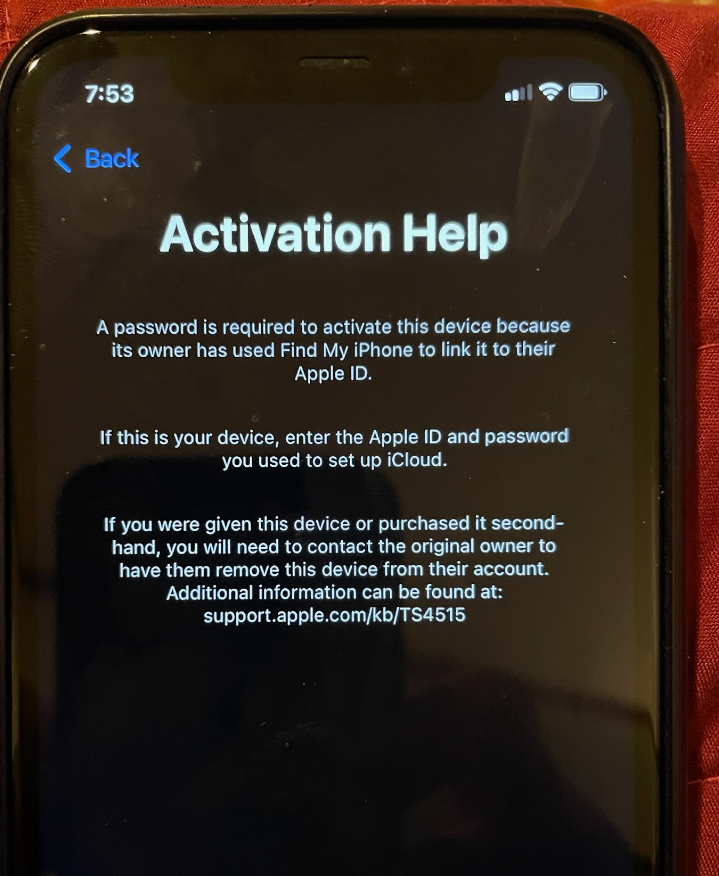
strongr_togethr t1_iydz5p5 wrote
Have him reset his password via email or something. Then he has to go into his account on the computer, turn off find my, and remove that device from his list of devices. Call apple support if u need help