Comments
happily_blessed_22 t1_ixdokgk wrote
Also what exactly is ios then? Kinda confused
rachel__lilly t1_ixdovdy wrote
iOS is the operating system of your iPhone
happily_blessed_22 t1_ixdpege wrote
John_Smith1011 t1_ixe5ao6 wrote
You can only reduce it manually by backing up your phone through iTunes and restore the Backup 🙈
reddituser555xxx t1_ixebdf4 wrote
delete system32
[deleted] OP t1_ixehf1h wrote
[deleted]
tamer142001 t1_ixejreo wrote
Lol the name says it.
Hope this post made u learn not to cheap out on storage😅
lumpytorta t1_ixeqmqz wrote
Try doing a hard reboot. System data can fluctuate and I’ve seen a hard reboot do the trick for some. You can also try resetting settings before doing a restore.
Generalrossa t1_ixeroh0 wrote
Good luck deleting system files lmao
[deleted] OP t1_ixetu8d wrote
[deleted]
Sillashooter t1_ixf52uu wrote
Or use iCloud
PacxDragon t1_ixf5bge wrote
Clear Safari browsing cache, I’m a tab hog and this cleared about 8-9GB of “system” space for me.
Sillashooter t1_ixf5yl1 wrote
At the bottom you can see exactly how many GB system data and iOS use. Mine use 29,44 gb system data and 9,47 gb iOS. I’m on 16.2.
Are you using iCloud to store photos? Have you enabled optimize photos and offload unused apps?
Emergency_Bill_5363 t1_ixf6b7g wrote
Randy_Magnum29 t1_ixf8n6f wrote
For some reason, it clears the cache/temporary files when you restore.
TheyMakeItLikeThat t1_ixfccs2 wrote
Gotta love how people downvote question they think is stupid because they know the answer already
teatiller t1_ixfh4lp wrote
I dunno if you have to restore the backup, I’ve seen it drop a lot just from backing up. It never goes away, anyway.
dnrexy t1_ixfhg8b wrote
Second this.
JollyRoger8X t1_ixflfbk wrote
Removing that cached data will only result in your device working harder, using more battery, and reducing speed while rebuilding the cached data. The OS automatically manages this data, and you're better off ignoring it.
Camp808 t1_ixfpx65 wrote
i was in the apple store for another reason & asked the person who was helping about the system data. i asked if it would be better if i restored my phone via itunes & he said no. he said it’ll doesn’t make a difference, it’s just how ios makes the system run optimally. he said that because i have so much storage, the ios just will use more of the storage for the system data so things will run faster. but looking at op’s storage, idk if he’s just speaking bullshit.
human_alias t1_ixft8yp wrote
Boil it in 4 quarts of water, salt to taste
weedwhacking t1_ixfub5u wrote
I have 120gb of “system data” on my 512gb phone. I’ve synced with Finder/iTunes, and cleared all the caches I can find. Not sure what to do at this point but a restore
happily_blessed_22 t1_ixfuxzc wrote
Ok thanks
happily_blessed_22 t1_ixfvais wrote
No but i will definitely try that
Popular_Lettuce8096 t1_ixfvbki wrote
Turn it off and turn it back that what decreased my system storage significantly
Craziiart t1_ixfvy6g wrote
How many did you have for it to take up that much space? I currently have 220 tabs
Celcius_87 t1_ixg2iqn wrote
How many apps do you have installed? Or are those mobile games?
Z_runner t1_ixg2rq3 wrote
Probably bullshit. I have a 64Go iPhone (yeah ik, terrible idea), system data takes about 9Go and Ive reached 61Go, so basically I can’t install anything more but these data won’t reduce
take-stuff-literally t1_ixg542h wrote
•Delete your deleted photos
•Actually delete your offloaded apps
rawandfarhad t1_ixgeesl wrote
sudo rm -rf /*
JacoBee93 t1_ixgm8tt wrote
Its not about tabs open. Its based on how often you use safari. I had 3gb cleared now, just with two tabs and i dont really use safari.
different751 t1_ixgmhyz wrote
For me it was turning off, waiting a bit, and then turning back on the “sync library” toggle in the Apple Music settings. That cleared 50 gb of system data for me. My guess it was caching music/album data to system data
gymdog t1_ixhb5du wrote
They're getting down voted because OP has literally no idea how a computer works, and they're acting like something can be done about it.
This is reddit, most of the people here are tech or tech adjacent. It's like going to a pie contest and wondering why everyone is mad you used salt instead of sugar. We all have responsibilities to understand what's around us, and this person literally doesn't know their phone had to be programmed by someone? It's gonna be genuinely incredible to lots of people around here.
shavitush t1_ixhfrll wrote
happened to me after syncing data with infuse and it efuses to let go. also got over 70% of my storage useless now
never choosing iphone again. blows my mind how useless the operating system is
bedazzlerhoff t1_ixhni0i wrote
It’s not “better” to backup via iTunes vs. icloud. iCloud is arguably “better” for most people.
That said, when I worked at the Apple Store, we observed that even plugging someone’s phone into the store laptops for a while with iTunes open could reduce the phones’ system data. We didn’t know exactly why this was the case, but it does appear to be possible to reduce system data by having your phone plugged in to a device with the modem equivalent of itunes open.
prophet-of-solitude t1_ixhxqes wrote
To be honest don’t go on trying this! Because in some time, it will come to same amount so no use. All the tricks will just waste your time and resource. It won’t stay low..
You can clear cache and all for safari to get ur some memory back!
_Mido t1_ixi957h wrote
Dude sounds like a person used to Android. On Android you just go to properties of the space-hogging app and tap on "clear cache".
TheyMakeItLikeThat t1_ixmv3k5 wrote
Fair enough
weedwhacking t1_ixxhq0j wrote
Ever figure it out? I ended up erasing and restoring from a backup, after all my apps and photos and music downloaded I checked and have 200gb free, took all day but seemed to have worked (for now)
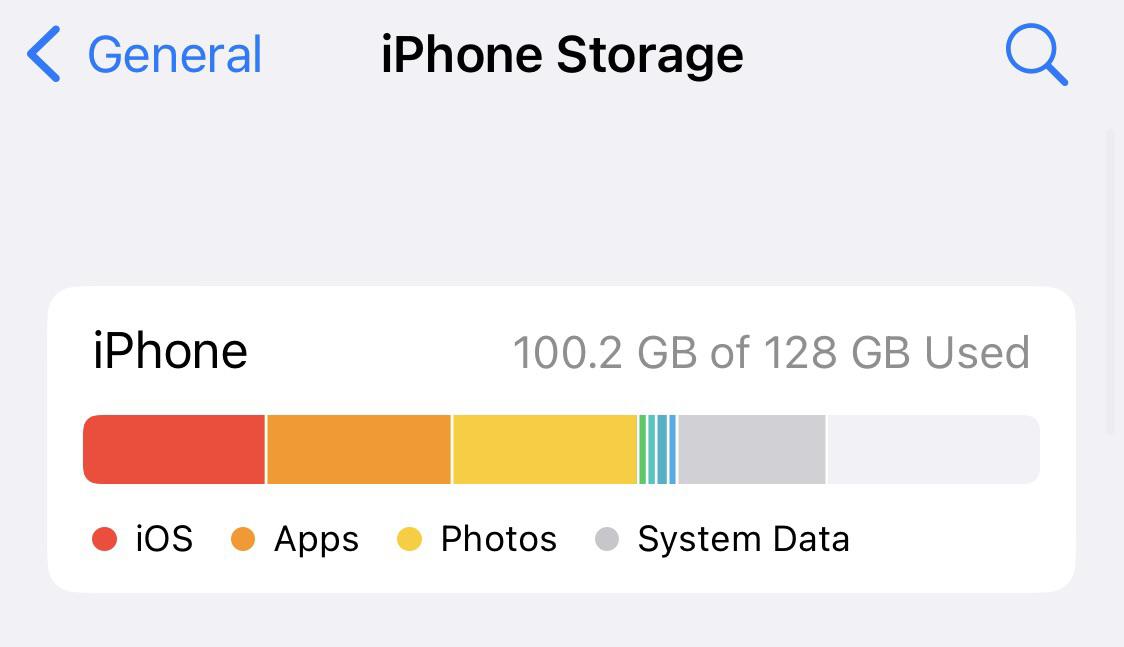
rachel__lilly t1_ixdnzk7 wrote
That is an automatic thing, you cannot do anything as the system manage all the data he use in background