Submitted by Funny_Coconut t3_126n8hq in iphone
Hi everyone, I hope I can explain this properly, as I am not a technical person. I have 2 Iphones (one for work, one for private use) and since I will not use one of them anymore, I would like to “convert” it into a non-functional phone for my son. I have several paid apps for children, like cognitive games and short cartoon videos. The problem is that these apps are on the phone that I will continue to use. I would like to “transfer” them to the other phone rather than downloading and paying for them again. Is there any way to do this? The phones and accounts are not linked in any way through the cloud or something like that. I will also remove the SIM card from the non-functional phone. Many thanks in advance!
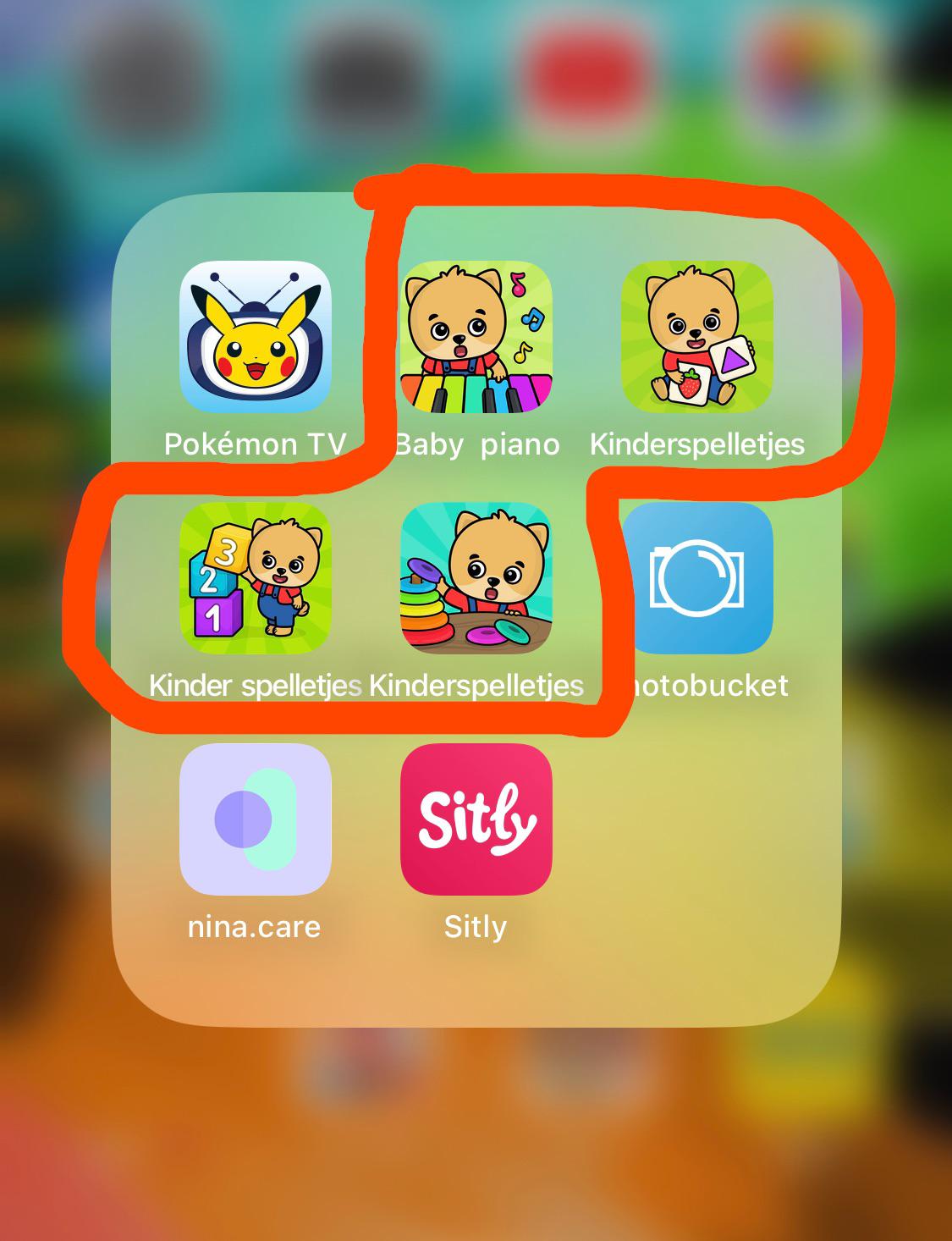
Sylvurphlame t1_je9xvv8 wrote
If they are paid apps, you will need to sign into the App Store with the Apple ID that bought them to download them onto your other device or else pay for them again.
OR set up an Apple ID for your son to use on the other device and incorporate that into iCloud Family and use app sharing, but this won’t get you around certain kinds of in-app purchases.